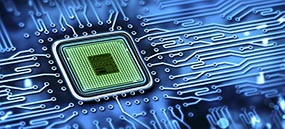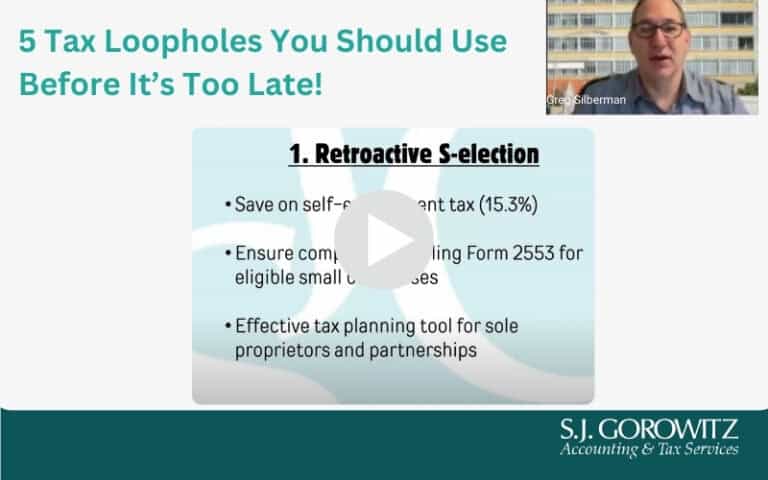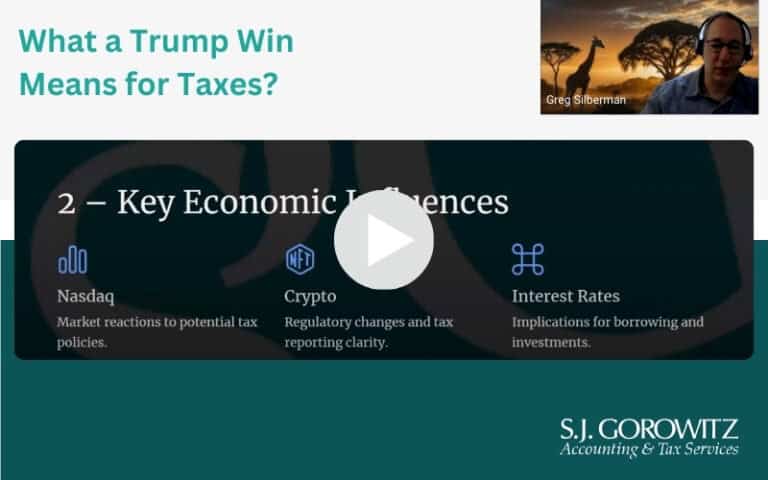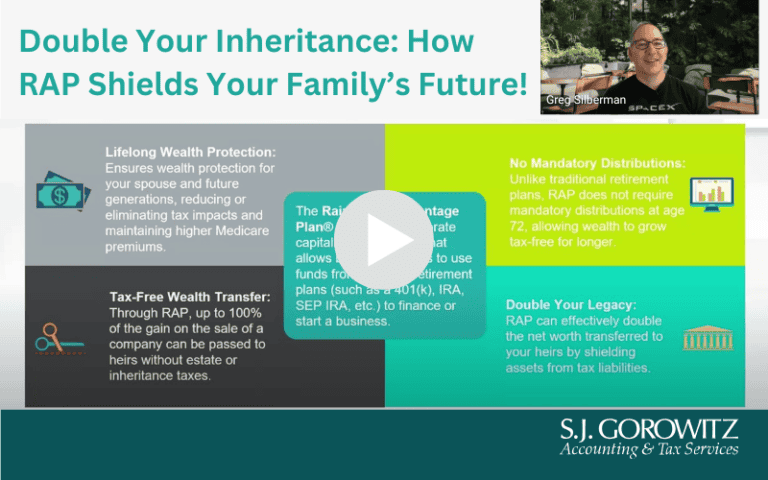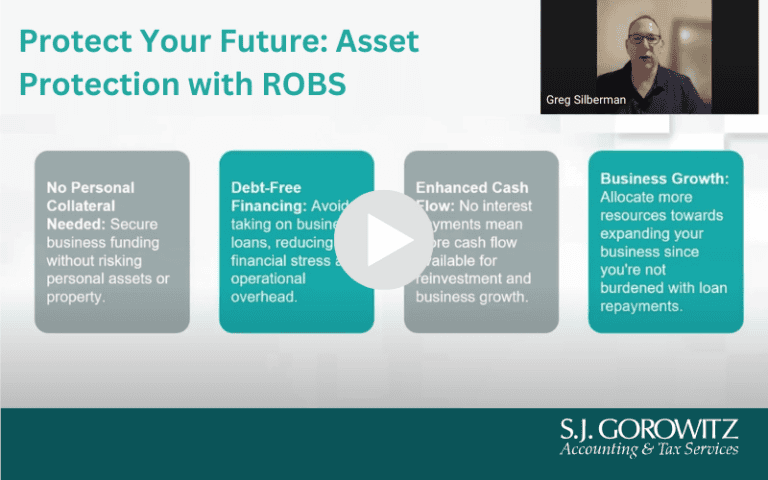QuickBooks is the most widely used accounting program for small businesses and individuals. Annual updates keep the program current, adding new functions and increased record-keeping modalities. As they release new versions each year, Intuit also discontinues supporting older versions of QuickBooks.
As of May 31, 2012, Intuit no longer supports QuickBooks 2009 for payroll, credit card processing, electronic bill pay or emailing customer invoices. If you use any of these services, you will need to upgrade. You might also want to consider updating to QuickBooks 2012 now if you’re using QuickBooks 2010, as it is scheduled to be discontinued on May 31, 2013. By switching over to the new version, you’ll be able to access new capabilities that make your accounting and bookkeeping processes easier.
Some of the new and improved features of QuickBooks 2012 include:
- Attach Documents/Document Center: This new feature encourages a paperless environment. It allows you to scan and attach documents within QuickBooks and store them on your computer’s hard drive or server. (This is an improvement from several prior versions where QuickBooks’ users had to pay a fee to store the documents on Intuit’s server.) All scanned documents can also be located and accessed in the Document Center.
- Company Snapshot: From the Company tab, you can choose to see a company’s dashboard to view a “snapshot” of the company’s health. It provides meaningful company information including graphical depictions that can help you make timely decisions and understand valuable information such as:
- Income and Expense Trends
- Top Customers by Sales
- Customers Who Owe Money
- Expense Breakdown
- And more… this is customizable
Instead of having to export data to separate software programs like Excel to create a dashboard of this information, you can get it from QuickBooks 2012.
- One Click Transactions: Easily create a credit memo from an invoice without reentering data. Can also receive a payment or pay a bill from the original invoice or bill.
- Inventory Center: This feature has the same benefits as the Vendor, Customer and Employee Centers. However, it allows you to easily locate inventory tasks, items and reports all in one place. Additionally, it will give you a bigger picture view and help save steps.
- Accountant’s Copies: These files can now be emailed directly from your QuickBooks to your accountant and vice versa using Intuit’s server, eliminating security and file size transfer concerns and challenges. There’s now no need to save to a disk or thumb-drive before sending. The program will alert you once the file has been uploaded by your accountant.
- Balance Sheet by Class: You can now run a balance sheet with separate columns for each of your classes just like the Profit and Loss Statement.
- QuickBooks Search: There is a Google-like Search in QuickBooks where you can enter partial information, keywords or phrases and then jump quickly to the transaction or list entry you are seeking. The search will give you all the transactions, journal entries, etc. You can then filter by date, transaction type or other distinguishing characteristic.
- Edit No Company Open Window: By the No Company Open Window, there is now an Edit List option. This will allow you to delete companies or files from this screen. If you’ve created and opened multiple backup files for your company, you can delete the old ones and the new one will be the only one that appears.
Now is a great time to upgrade your QuickBooks and take advantage of many of the recent QuickBooks 2012 enhancements, request training or get assistance with customization of your chart of accounts and obtain useful financial reports.
Please feel free to call me for assistance with any aspect of the transfer or to help you learn to use the program. And remember, we are never too busy to take on new clients. I would consider it a great compliment if you were to give my name to someone you know who needs QuickBooks assistance.
Certified QuickBooks ProAdvisor
Candace Spencer, CPA