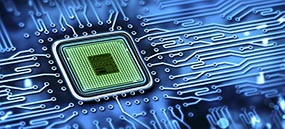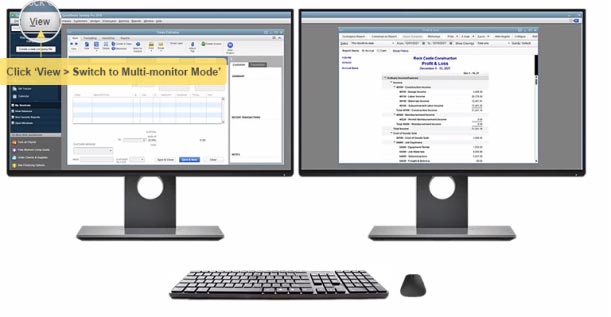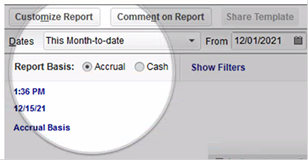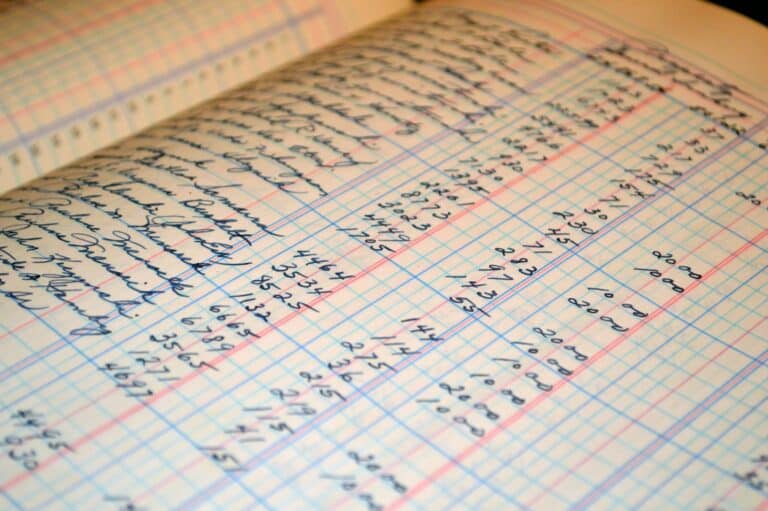Each year Intuit releases an upgrade to QuickBooks™ Desktop accounting software and discontinues support for versions greater than two years old. This year, on May 31, 2018, Intuit will cease support for the 2015 version of QB Desktop and SJG, therefore, recommends that businesses using versions 2015 or earlier should upgrade now.
We are excited about this years’ QB 2018 release as it includes several new and quite a few improved features that make this upgrade one users should take notice of.
Included in the Pro, Premier, Accountant, Enterprise versions, users will find:
- Multi-Monitor Support: Now users can view QuickBooks on up to three connected monitors at once, whereas previously QuickBooks only provided support for one monitor. This feature update is good news for the many users like myself who are taking advantage of the multi-monitor support in other applications. Access this feature from the Menu Bar by selecting View > Switch to Multi-monitor Mode.

- Past Due Stamp on Invoices: Now there is an option to add a past due stamp in red to invoices that will be visible on both print and email invoice templates.
- Cash to Accrual Toggle on Reports: Eliminate confusion between Cash vs. Accrual Reports. This new feature will be directly accessible on the report screen eliminating the need to go to “customize reports” then select Cash vs. Accrual Basis.

- Search Chart of Account: There is a new search box in Chart of Accounts that allows users to search for an account name where before the only option was to scroll through the long list of accounts in order to find an account.
- New Keyboard Shortcuts: Commands for copying and pasting transaction rows:
Select a row to copy using Ctrl + Alt + Y
Paste the copied row using Ctrl + Alt + V - Updated Email Security: Security is a big focus for QuickBooks developments this year. Users can now choose to enable enhanced security for sending forms via email through Intuit in their settings. QB 2018 also includes options for securely sending emails from Gmail, Outlook, Hotmail, MSN and Window Live account through QuickBooks.Access this new feature from the menu bar by selecting Edit > Preferences > Send Forms > My Preferences. Select Webmail option & click “Add.” Select the “Use Enhanced Security Setting” during setup.
Included in the Enterprise version users will find:
- Advanced Inventory Features with Mobile Barcode Scanning: This is a long-awaited update that now allows users to use barcodes and mobile device to record inventory as well as pick inventory items to fulfill sale orders.
Software upgrades are another expense that business owners have to evaluate carefully but even if you cannot take advantage of all the new features available in QB 2018, I think you’ll find at least one time saving and new favorite feature that will make this upgrade well worth the price of admission.
By Jane Giang Ho, CPA, MPA