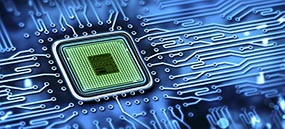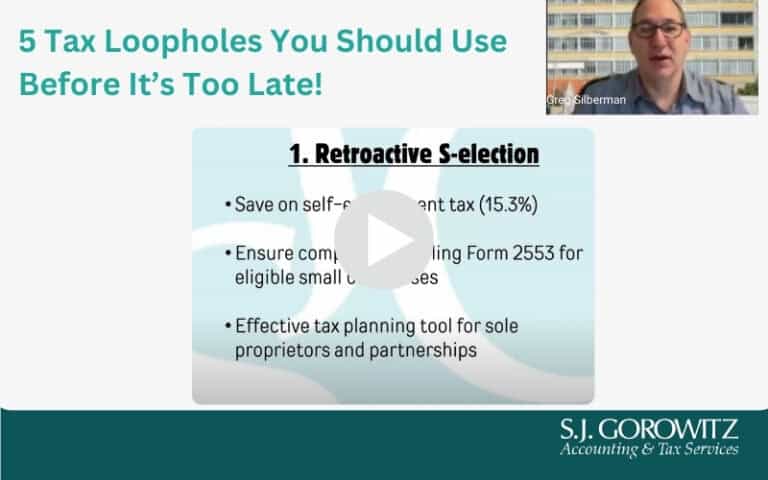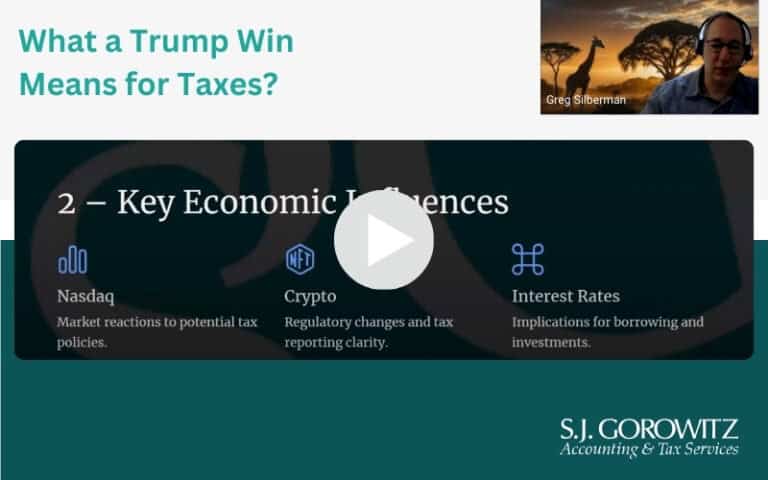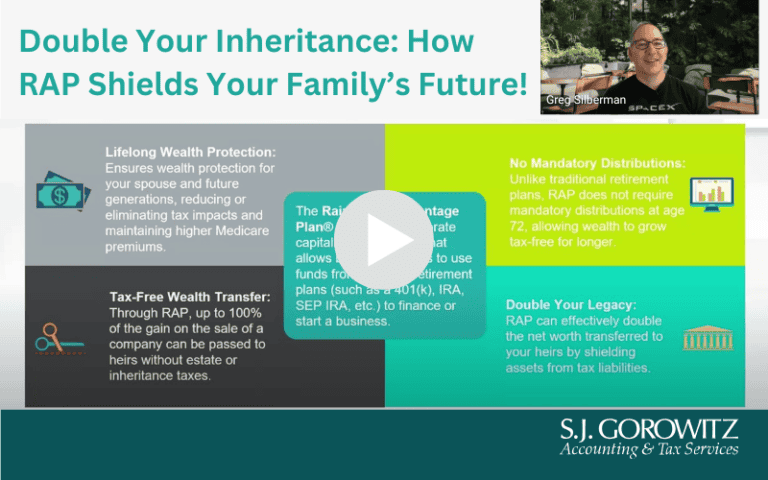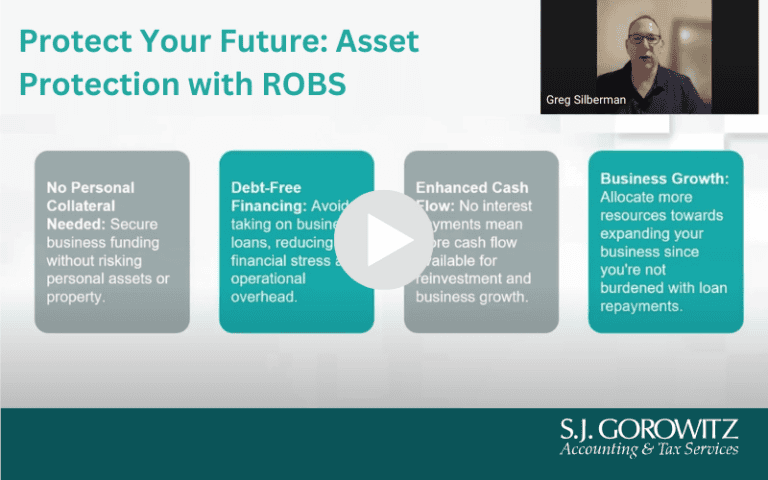There’s no denying the popularity of QuickBooks– in fact, Intuit estimates that more than 5.6 million customers globally are using the program. However, choosing the right version of QuickBooks accounting software for your business can be challenging.
While more and more people are opting for QuickBooks Online, it may not be the best option for you. Intuit, the maker of QuickBooks, is strongly promoting the online version, which is subscription-based and more costly than the desktop version. In fact, Intuit raised prices this past year for all online versions by more than 40%.
Here, we have outlined the major differences to help you with your decision:
QuickBooks Online Plus Version Advantages
(Note: We do not recommend the Essentials version for businesses)
- Anytime/anywhere access with PC, Mac, smartphone or tablet
- Includes access for up to 25 users
- Includes 24/7 support
- Automated email reports & customer billing
- Bank Feeds (real time plus automated transaction coding and learning)
- Instant access for accountant (no more Accountant’s copy)
- Capture receipts with QuickBooks mobile app and QBO automatically matches to transactions
- Automatic mileage tracking for tax deductions
- Multilingual invoicing
- Automatic data-encrypted backups included
- Updates included with subscription
- Accountant’s customized reports saved
- Ability to open multiple tabs on several monitors
- Audit trail attached to all transactions
- 300+ apps allow ability to customize QBO (additional fees may apply)
QuickBooks Desktop Premier 2020 Advantages
- Less expensive (based on your needs)
- Best for complex accounting
- No internet connection required
- Unlimited companies can be set up
- Multiple inventory methods supported
- Industry-specific versions available
- Batch invoicing
While QuickBooks Online may seem to have many advantages for the average user, price may be its biggest downfall. The price chart below illustrates the current pricing of QuickBooks Online. Note that the prices shown are only for the first three months after which time the price per month doubles for a total cost of $840/year for the Plus version.
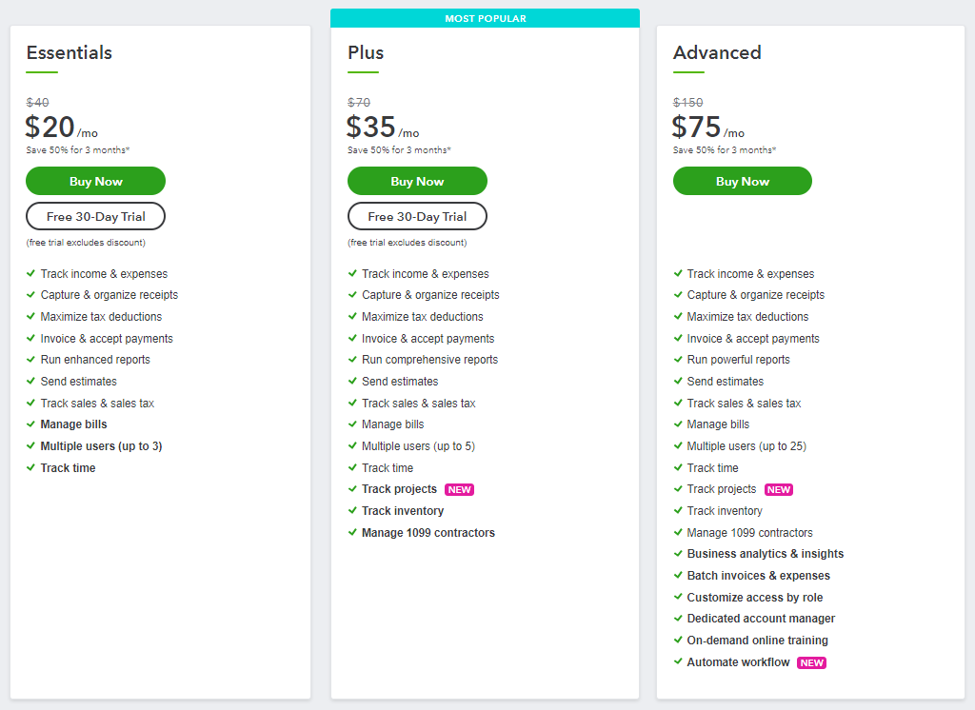
For QuickBooks Desktop 2020, the pricing is much lower, as illustrated below. For Pro and Premier, these prices are for a one-time purchase of the software that will not need to be replaced for three years. At that time, Intuit will no longer support the software and it must be upgraded. Enterprise, which is the most advanced version, is an annual subscription.
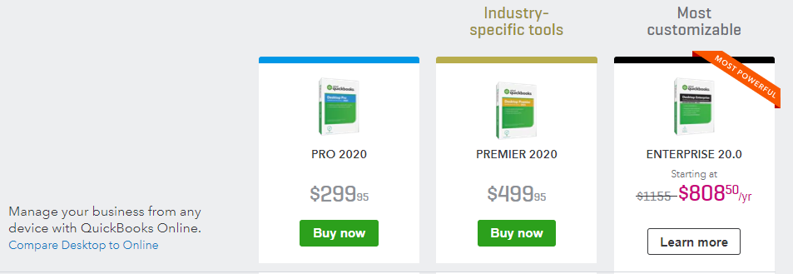
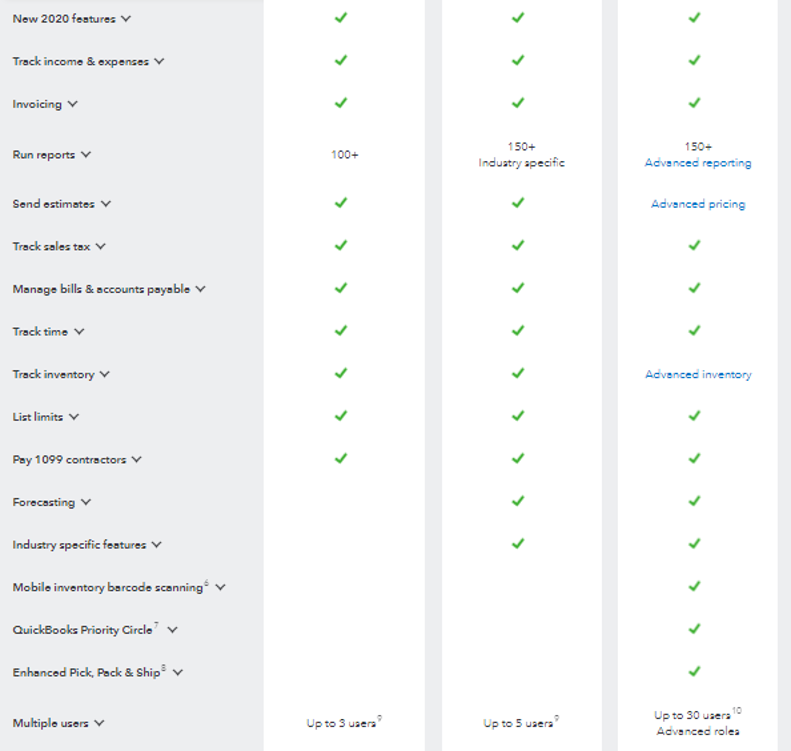
While it may seem that the discrepancy in price makes the choice an easy one, QuickBooks Online pricing includes many features that would require additional fees to be added to Desktop such as:
| Feature | Fees |
| Automatically download bank transactions | $10-$15 per month average |
| Support | $89 for 90 days |
| Automatic data-encrypted back-ups | $9.99 per month |
| Cloud access (hosting) | $40-$200 monthly per user |
| Multiple Users | $250+ (each license sold separately) |
| Access to latest product and features updates | $299+ annual upgrade |
Basically, the decision boils down to which features you cannot live without and your budget. While QuickBooks is definitely encouraging users to opt for the Online version, there are enough diehard Desktop users that Intuit will continue to upgrade and support it for many years to come.
We strongly encourage you to consult with your CPA to select which QuickBooks version is best suited to meet your needs now and into the future.